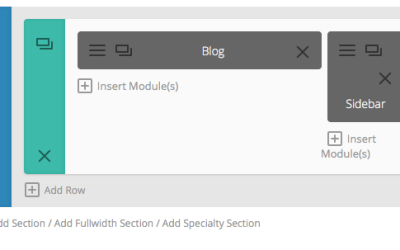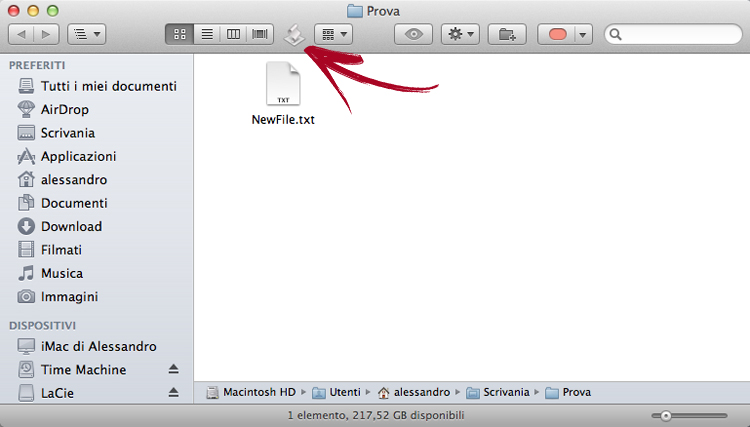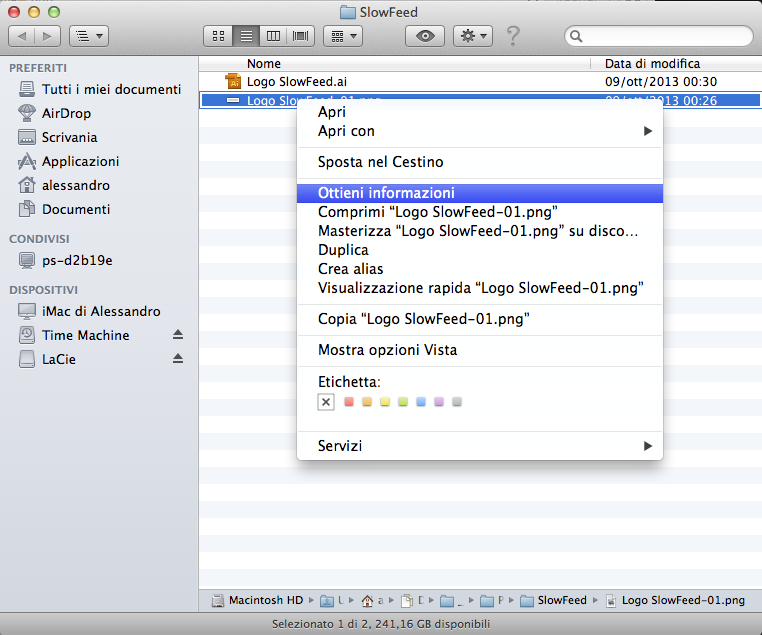Blog
My Blog
Elegant Themes: usare Page Builder anche negli articoli
Lavorando ad un blog con il nuovo tema Divi sviluppato dal team di Elegant Themes, mi sono imbattuto in una piccola mancanza. Questo tema, nella finestra di editing delle pagine, mette a disposizione un ottimo strumento, Page Builder, che consente di costruirsi una...
Mac OS X: how to capture the screen (screenshot)
The standard method to save the contents of the screen (screenshot) is by using the application named Grab, which is located in the Applications-> Utilities. The faster and more convenient way, especially for developers, is to use some keyboard shortucts. And this...
Mac OS X: catturare lo schermo (screenshot)
Il metodo standard per salvare il contenuto dello schermo (screenshot) è rappresentato dall'uso dell'applicazione Istantanea (Grab per la versione inglese) che si trova nella cartella Applicazioni->Utilità. Il metodo invece più rapido e quindi comodo soprattutto...
Mac Os X: How to create a new text file directly from the Finder’s windows
One of the (few) things I miss from Windows is the possibility to create new text files directly within the Finder without having to go to the Terminal, or other gadgets. After several attempts and researches have able to assemble a workable solution, taking...
Mac OS X: How to change the default application to open file
Sometimes it can be useful to change default application through which open a certain file type. For example, you may decide you no longer want to use Preview to open the png file but the most complete Adobe Photoshop. You can do this directly from the window of the...
Mac Os X: Creare un nuovo file di testo direttamente dal Finder
Una delle (poche) cose che mi manca di Windows è la possibilità di creare dei nuovi file di testo direttamente da dentro il Finder senza dover passare da Terminale, o altre diavolerie. Dopo diversi tentativi e ricerche sono riuscito a mettere insieme una soluzione...
Let’s Build Something
Divi Web
Curabitur non bibendum ligula. In non pulvinar purus. Curabitur nisi odio, blandit et elit at, suscipit pharetra elit. Fusce ut mauris quam. Quisque lacinia quam eu co