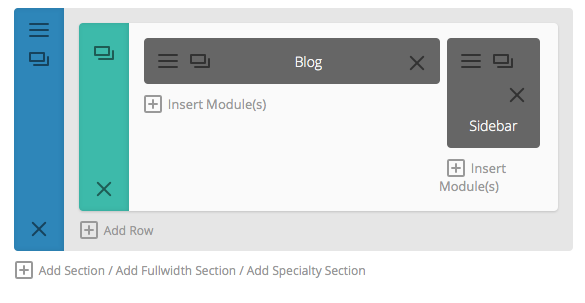Working on a blog with the new theme Divi developed by the team of Elegant Themes, I found a small absence. This theme, in the editing window of the pages, provides an excellent tool, Page Builder, which allows you to build a page with a completely customized using the many useful and pre-packaged modules.
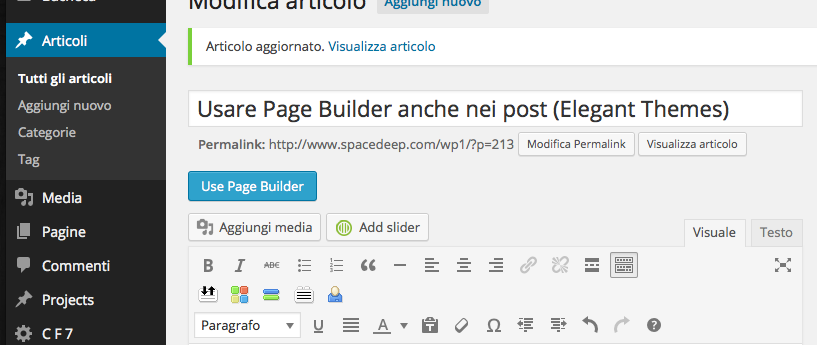
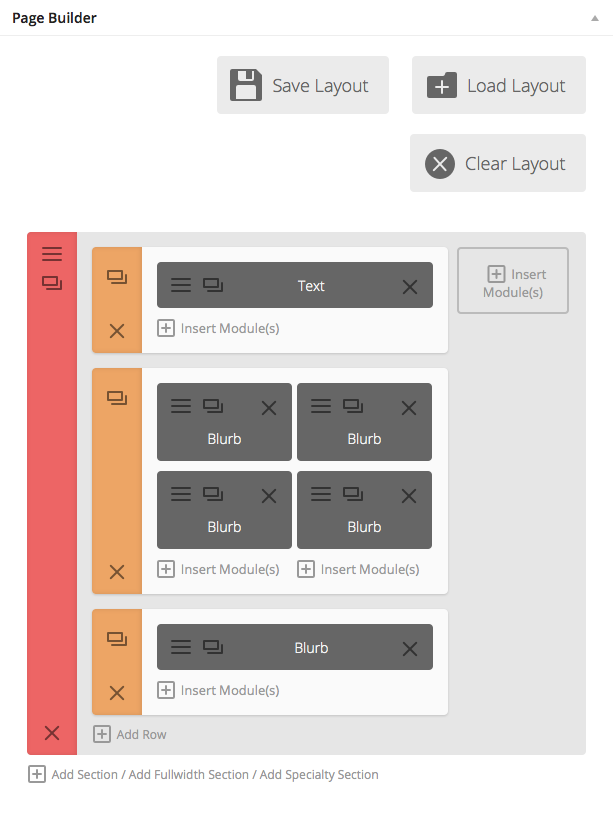
Everything works fine if only we’re editing a page and not a post. The wonderful Pete Molinero (from Lantern Studio) provides a fantastic plugin that solves the problem. You can download it from the following page: Divi Page Builder for Custom Content Types, install and activate it. Once activated you have simply go to the configuration page: Settings -> Divi Builder and check the types of posts that you want to enable to use Page Builder. In our case we select post.
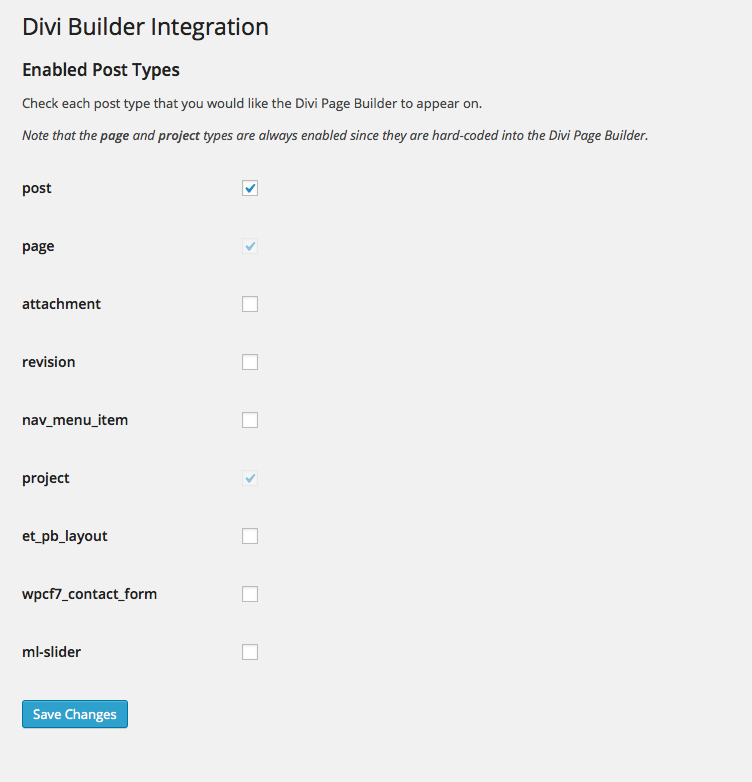 Save the changes. From now on Page Builder will be usable even in the post.
Save the changes. From now on Page Builder will be usable even in the post.